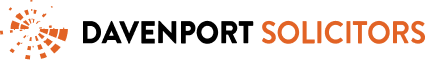The UK Visas and Immigration (UKVI) system is becoming digital. All UKVI physical documents will eventually be replaced by eVisas. These include:
- BRP card
- BRC card
- Vignette (sticker) or endorsement stamp on passport
Currently all BRP cards will expire on 31st December 2024. The UKVI intends to implement eVisas fully from 01 January 2025.
Getting an eVisa means that visa holders:
- no longer need a physical visa document.
- They can travel in and out of the UK only with their passports.
- They can view their immigration status and any conditions via their UKVI online account, and share the data with their landlord, employers and others.
For those who hold a physical visa document, they are advised to continue carrying the visa documents on international travels until 31st December 2024.
How does the e-visa work?
You may already have a UKVI account if you:
- applied to the EU Settlement Scheme
- applied for a visa and used the UK Immigration: ID Check app (that means you were not required to attend a visa centre to prove your identity for your application)
- created one when applying for a visa (you’ll have received a UKVI account confirmation email)
If you have a UKVI account, you can access the eVisa services instantly. You will need:
- details of the identity document you use to sign in to your UKVI account (your passport, national identity card, or biometric residence card or permit)
- your date of birth
- access to the mobile number or email address you use to sign in to your UKVI account
If you do not have a UKVI account, you will receive an email from the UKVI this year with instructions on how to create a UKVI account and obtain an eVisa. The process consists of three steps:
Step one: you will need your BRP number or application number – this is a number you were given during your visa application (1234-1234-1234-1234, or GWF123456789) as well as your date of birth, mobile number and email address. By following the link contained in the email sent by the Home Office, you will be able to set up a UKVI account. You will get a confirmation email once the account has been created.
Step two: you will need a smartphone to download the UK Immigration ID Check APP (in colour purple) from Google Play or Apple App Store. This is to confirm your identity. The App will scan your BRP or passport, then take a picture of your face.
Step three: link your account to your eVisa. You will need to go back to your UKVI account and complete the rest of the form and make a declaration. You will receive an email when your eVisa is ready to view.
Finally, if your personal details or passport change in the future, you should update the information by using the UKVI account.